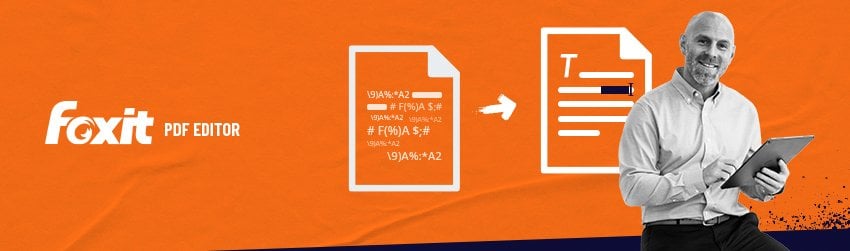
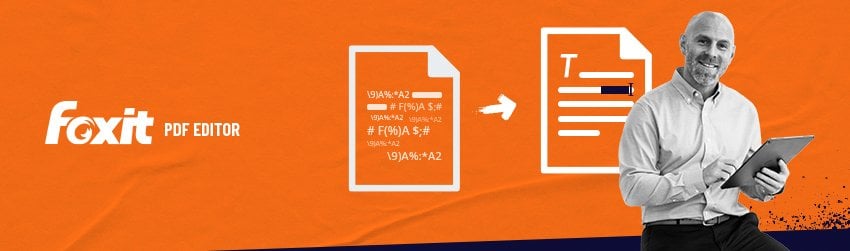
PDF files have been known to do bizarre things when it comes to displaying the wrong characters. Occasionally, you may open a PDF document and find that it displays strange symbols, weird letters, or unintelligible characters.
This could happen despite which PDF software or version you are using.
Here is some example text from a hypothetical PDF document.
From the original file are the words on the left and on the right is what we see when we open the document with our PDF reader :
Abs t rac t → 9%) A :*2 A
Th e firs t on e → !” # F(:) A $; #
In our example, the document is missing fonts embedded into the original document. Which means the PDF software will use its “default fonts” instead of the intended fonts.
This creates a pattern mix-up :
1) The lowercase letter “ t ” is replaced with “ A ”
2) “ # ” is taking the place of “ e ”.
Not only did it make the document unreadable, but it also affected searching, too. If they wanted to search for “Abstract:”, they needed to type in “ 9%)A:*2A ” to find it.
The most full proof way to resolve this is by having the original owner or author of the content, create a new PDF file with the original fonts embedded within it.
If that’s not possible or you are short on time, here are some things you can try.